 |
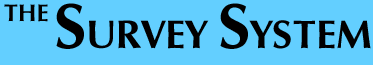
|
|
|

Internet Surveys
Creative Research Systems offers both Internet survey software and full-service Internet survey hosting.
There are two ways to do online surveys using the Internet or an intranet: email and Web page. When using email surveys you send a survey to a list of respondents, then they reply with their answers. When using Web page surveys, you post your questionnaire on a Web page. People then visit that page and answer your questions. The Survey System's Internet Module includes both types of surveys. Email surveys are described on a separate page. Web page surveys are described here. Samples are presented below.
As part of a comprehensive survey software solution, The Survey System's Web page questionnaires offer sophisticated questionnaire logic features not found in most "Web survey" packages. After you collect your data, you can produce more impressive tables, charts and text reports than you can with other packages. You can even produce reports online.
Another benefit of this comprehensive solution is that you enter your question and answer choice text and any logic instructions only once. Then you can use them for Web page surveys, email surveys, paper questionnaires and telephone interviews.
Appearance Features
- Put all your questions on a single page or divide them into as many pages as desired
- Use background colors or images and logos
- Vary fonts and colors in your question text
- Set left and right margins
- Show pictures and video
- Play sound files
- Optionally show your questionnaire as a data entry form
- Use option buttons, checkboxes, drop down lists, text fields and grids (tables)
Questionnaire Logic Features
- Use individual or overall passwords to control who completes your questionnaire
- Skip questions based on answers to other questions
- Show previous answers in the text of current questions
- Only show answer choices that were either picked or not picked in a previous question
- Randomize answer choice order
- Randomize question order
- Calculate values
- Require answers to some or all questions
- Check that answers are not higher numbers than allowed
- Combine Web survey answers with previous information from the same people
- Establish quotas to achieve a balance of different kinds of people
Email Integration
- Email invitations to people to take your survey
- Invitations can include individual passwords
- Passwords can be included in a link to the start of a survey - recipients do not have to enter them
- Email reminder messages to those who have not completed a survey or thank-you messages to those who have
Sample Internet Questionnaires
These sample questionnaires are designed to illustrate some features of our software. They are not intended as model questionnaires per se. Please try them all. They illustrate some different appearance choices and logic features.-
Employee Sample - a multi-page survey with grid questions
-
Lifestyle Sample - a one-page survey that includes section breaks
-
TV Commercial Sample - a survey with streaming video and automatic return to this page
-
Health Sample - a survey that includes branching and randomizes question order
-
Product Sample - a survey that illustrates the password feature and how it can bring in information you already have about people. Is also shows a progress bar and custom forward and back buttons.
-
Background Sample - a page from a survey by Evidens onderzoekdiensten that uses a background image to match their client's Web site.
-
Form Sample - a registration form. This example shows how The Survey System can insert a questionnaire into a site's template page, making a survey conform to a site's look.
Hosting
Web page surveys must be hosted on a Windows NT or 2000 Web server. A major advantage of using Windows to host surveys is that you can test the actual survey using your browser on your own PC before uploading it to the Web server.If your site is not on a Windows NT or 2000 server, we can host your survey for you (for a fee). The pages can look like part of your site.
To enhance security, the instructions and data can be stored in a folder that is not set up to be accessible from the Internet.
|
Copyright © 2002 Creative Research Systems (707) 765-1001 [email protected] |